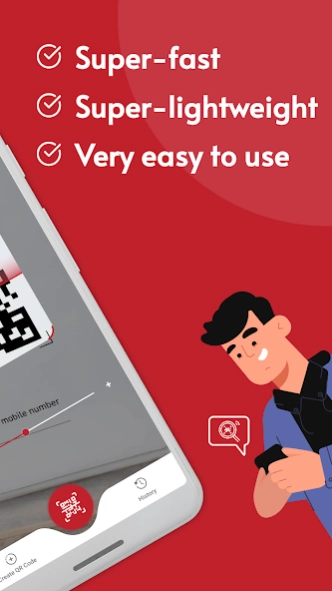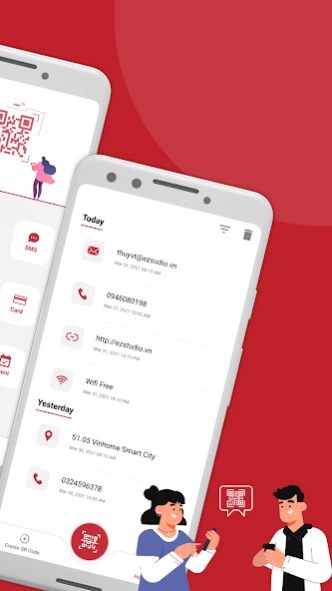QR Scanner: Barcode Scanner 1.0
Free Version
Publisher Description
QR Scanner: Barcode Scanner - QR & Barcode Reader, the ultimate QR code scanner, reader, and generator app
QR code reader is the best scan QR code application, the fastest. It is both QR code scanner, QR code generator and barcode scanner. QRcode reader is designed to decode (scan code) and encode (create QR) information,
The barcode scanner app can scan and read all QR code types including text, URL, ISBN, contact, calendar, email, location, Wi-Fi and many other formats.
Never been deciphered so easily. Just with your cell phone, you can read the information behind the square barcode / QRcode quickly in just seconds.
QR Code Scanner Free & QR Code Scanner for Android: QR & Barcode Reader is a free-to-use QR code scanner and reader app designed for Android devices. With its intuitive interface, QR & Barcode Reader is the best QR code scanner for Android users.
Top QR Code App: QR & Barcode Reader is your go-to QR code app, offering QR code scanning, reading, and generating features in a single, easy-to-use app.
Quick Response Code & Scan Barcode: QR & Barcode Reader is designed for quick response code scanning and barcode scanning, providing you with a seamless experience.
QR Code Reader Free can read and decode all kinds of QR code and barcode, including contacts, products, URL, Wi-Fi, text, books, E-mail, location, calendar, etc. 🔍 You can also use it to scan promotion and coupon codes 💰 in shops to get discounts.
Why choose Free QR Scanner?
✔ Support all QR & barcode formats
✔ Auto zoom
✔ All scan history will be saved
✔ Scan QR / barcodes from gallery
✔ Use flashlight to scan in dark environment
✔ No internet connection required
✔ Scan promotion and coupon codes
✔ Privacy safe. Only camera permission required
How to use
1. Point camera to the QR code/barcode
2. Auto recognize, scan and decode
3. Get results and relevant options
After scanning, several relevant options for the results will be provided, you can search the products online, visit the websites, or even connect to Wi-Fi without entering the password...
QR Barcode Scanner Plus is a clean and well-designed QR and Barcode reading and decoding app that is easy-to-use and works great in your everyday situations. Scanning a QR code or Barcode will always be at your fingertips with our QR Barcode Scanner app.
The code reader supports all the QR and Barcode formats: QR code, Data Matrix, Maxi code, Code 128, Code 39, Code 93, Codabar, UPC-A, UPC-E, EAN-8, ITF, etc. This is a universal barcode and QR code reader app.
Why the QR Barcode Scanner Plus is a good choice:
- It is swift and reliable
- All your scannings are saved in the history
- Use a flashlight to scan in the dark
- It supports all QR and Barcode formats
- You can zoom the image to scan 1D (linear barcode) and 2D (such as Data Matrix, QR Code, or PDF417) barcodes with more comfort
- No internet connection is required
- It is safe - only camera permission is requested
- It is a free barcode and QR code reader
QR Barcode Scanner Plus can read all kinds of QR codes and barcodes, including those containing information about products, URLs, Wi-Fi passwords, phone numbers and e-mail addresses, text, calendar events, location, etc. You can also use it to scan codes on promotions and coupons in shops to get discounts.
Install our QR and Barcode Scanner Plus app, point your device’s main camera at the QR Code you want to scan, and immediately get the result!
About QR Scanner: Barcode Scanner
QR Scanner: Barcode Scanner is a free app for Android published in the System Maintenance list of apps, part of System Utilities.
The company that develops QR Scanner: Barcode Scanner is Ana Media. The latest version released by its developer is 1.0.
To install QR Scanner: Barcode Scanner on your Android device, just click the green Continue To App button above to start the installation process. The app is listed on our website since 2023-06-11 and was downloaded 0 times. We have already checked if the download link is safe, however for your own protection we recommend that you scan the downloaded app with your antivirus. Your antivirus may detect the QR Scanner: Barcode Scanner as malware as malware if the download link to com.barcodescanner.qrscanner.qrcodereader.qrcreatorqrmaker is broken.
How to install QR Scanner: Barcode Scanner on your Android device:
- Click on the Continue To App button on our website. This will redirect you to Google Play.
- Once the QR Scanner: Barcode Scanner is shown in the Google Play listing of your Android device, you can start its download and installation. Tap on the Install button located below the search bar and to the right of the app icon.
- A pop-up window with the permissions required by QR Scanner: Barcode Scanner will be shown. Click on Accept to continue the process.
- QR Scanner: Barcode Scanner will be downloaded onto your device, displaying a progress. Once the download completes, the installation will start and you'll get a notification after the installation is finished.